Collect data
To get your tracking code, click on the Edit button for the website you want to track.
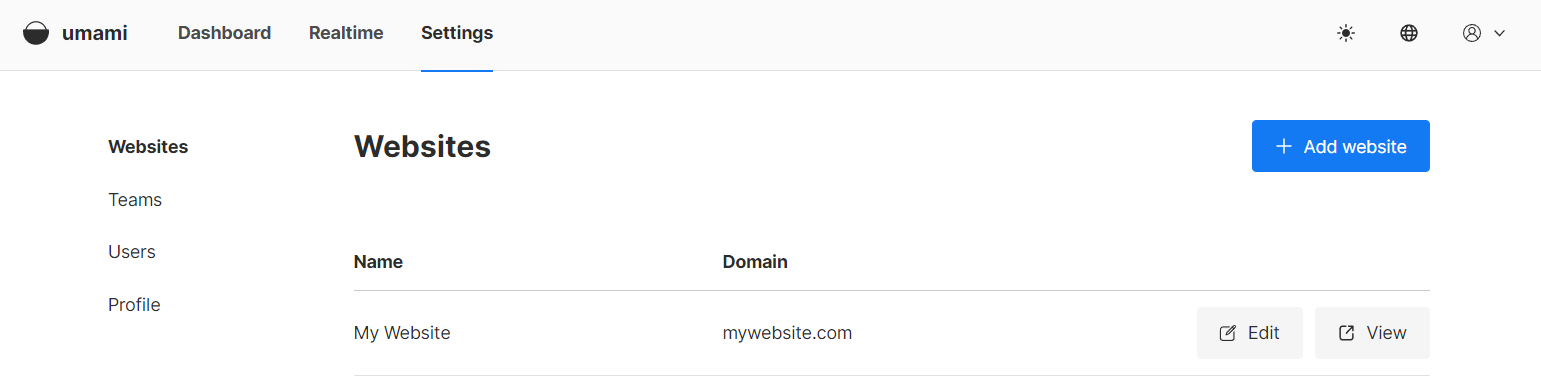
The tracking code can be found under the Tracking Code tab.
Copy the code and insert it into the <head> section of your website.
Then visit your website and data should immediately appear in your Umami dashboard.
Troubleshooting
- If your site was built with Next.js, insert the above code block using the next/script component within your
index.js/tsxfile.