Add a website
Log into Umami and click on Settings in the header.

Then navigate to Websites and click on the Add website button.
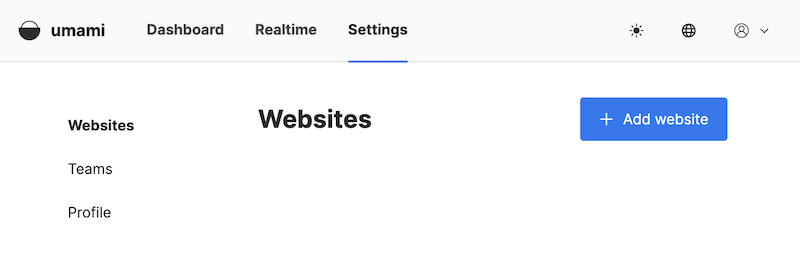
Fill out the form details and click the Save button.
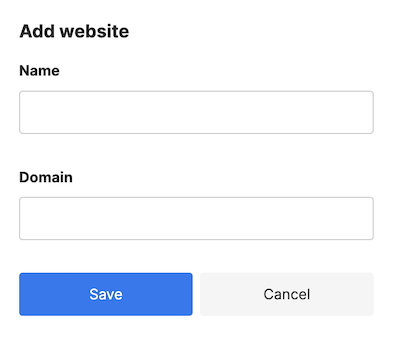
The Name field can be whatever you want. Usually it's the same as the domain name.
The Domain field is the actual domain of your website. It is used to filter out your own website from the list of referrers in your metrics.